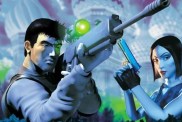Cheat Codes
Run the game's configuration utility and enable the cheat console option. Next, press [Ctrl] + [Tab] during game play to display the console window. Then, enter one of the following codes to activate the corresponding cheat function:
ctrlaltdelete:hans() - Teleport selected party members to pointer.
ctrlaltdelete:midas() - Get 500 gold pieces.
ctrlaltdelete:addgold() - Get indicated amount of gold pieces.
ctrlaltdelete:explorearea() - Full map for current area.
ctrlaltdelete:setcurrentxp(number) - Set experience of selected characters.
ctrlaltdelete:setchapter(number) - Set current chapter (0-6; Prologue is chapter 0).
ctrlaltdelete:movetoarea("AR#") - Load indicated area (view files in data directory of Disc 2 for names).
ctrlaltdelete:createitem("item code",number) - Spawn indicated number of items (see the list below).
ctrlaltdelete:addspell("spell name") - Selected character gains indicated spell.
ctrlaltdelete:setglobal("variable name",type,value) - Set variable to a value (type is either LOCAL, GLOBAL or an area name AR#).
ctrlaltdelete:setglobal("variable name",type) - Check the current status of a variable.
ctrlaltdelete:firstaid() - Intended to give potions and scrolls, but does not work.
ctrlaltdelete:jeffkattacks() - Intended to summon a monster to attack you, but does not work.
ctrlaltdelete:jeffkdefends() - Intended to summon a monster to defend you, but does not work.
ctrlaltdelete:enablecheatkeys() - Enable in-game cheat keys (see the list below).
In-game cheat keys
Use one of the following codes during game play after enabling the ctrlaltdelete:enablecheatkeys() code:
[Ctrl] + A - Scroll forward through available character sequences
[Ctrl] + S - Scroll reverse through available character sequences
[Ctrl] + C - Replay chapter introduction
[Ctrl] + F - Turn selected character around its axis
[Ctrl] + M - Debug dump with area information
[Ctrl] + J - Teleport party to pointer
[Ctrl] + Y - Kill selected unit
[Ctrl] + K - Kill selected monster or remove character from party
[Ctrl] + R - Heal selected character or portrait
[Ctrl] + U - Receive free experience points
[Ctrl] + X - Display current pointer position and search square
[Ctrl] + 1 - Cycle through armor levels
[Ctrl] + 2 - Fade screen to dark
[Ctrl] + 3 - Fade screen to light
[Ctrl] + 4 - Display trigger polygons
[Ctrl] + 6 - Transform current selected character into the next one
[Ctrl] + 7 - Transform current selected character into the previous one
[Ctrl] + 9 - Display character bounding boxes

Embark on an inspiring mission of human connection beyond the UCA. Sam — with companions by his side — sets out on a new journey to save humanity from extinction. Join them as they traverse a world beset by otherworldly enemies, obstacles and a haunting question: should we have connected?