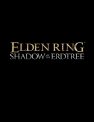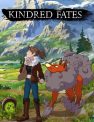The Epomaker TH80 Pro is a sub-$100 keyboard that packs in plenty of must-have features. When it comes to bang for your buck, Epomaker is one of the key players and, with the new TH80 Pro, the company is looking to wow us again with the popular 75% size, Gateron Pro switches, three connectivity options, solid RGB effects, and great-quality materials. How has the TH80 Pro fared during my testing? Here is my review.
The 75% sweet spot

Epomaker is no stranger to the keyboard scene and has continued to monitor trends to provide the latest must-have features at budget-friendly prices. In the case of the TH80 Pro, the company has started with a 75% size, arguably the most on-trend size as it blurs the line between the compact 60% and the too-large tenkeyless. For most, 75% is just right. However, while the TH80 Pro is compact, there are some gaps between keys to help with ease of typing. Additionally, this provides a visual flair. There’s also a rotary knob, which is always nice to see.
Switch it up

When it comes to switch choice, users can opt for an Epomaker original or go for the Gateron Pro. Whether you like linear, tactile, or clicky, there’s an option for you. The switches are hotswappable, mind, so you can always throw in your preferred switches later down the road.
As for the keycaps, there are two choices. I think the “Monet – MDA V2” looks fantastic with the subtle pastel gradient, but “Theory – MDA” looks great, too. The MDA profile is one of my favorites, though it can take a little getting used to. I love how it looks and, once mastered, the typing feel is lovely.
Though I personally disable RGB lighting, the TH80 Pro caters to lighting fans with customizable effects and south-facing LEDs. South-facing LEDs aid compatibility with Cherry profile keycaps, should you want to use them. This is generally the option that custom keyboard enthusiasts prefer.
Making connections

When it comes to connecting the keyboard to a system, users have three choices: Bluetooth 5.0, 2.4GHz wireless, and USB-C. This range of options is exactly what I want from a modern keyboard and I’m happy to report that all types of connectivity work well. The 2.4 GHz wireless can be used for gaming with minimal lag, though I’d keep the dongle in clear view. Otherwise, the provided USB-C cable is the way to go. Bluetooth is great for boosting battery life when using the keyboard for work.
The overall typing experience is very solid and satisfying. Thanks to the well-tuned stabilizers, high-quality keycaps, and wide range of excellent switches, the Epomaker TH80 Pro is one of the better-sounding keyboards out of the box. For under $100, buyers are bound to be very pleased.
Dongle troubles

My only concern is with the wireless dongle. Epomaker needs a better way to store the dongle when not in use. Hopefully the company can come up with a solution sooner rather than later.
Final Verdict
At $99.99, the Epomaker TH80 Pro packs a whole lotta punch for not much money. This product includes so many modern must-haves that it would still be justified at $140-$150. Happily, Epomaker is keen to keep prices low, making the TH80 Pro an easy recommendation.
Positives and Negatives
-
Great pricing
-
Compact and on-trend size
-
Variety of switch options and hotswappable
-
Solid build quality
-
Three connectivity options works well
-
Solid typing experience
-
Poor dongle storage
Disclosure: Review sample provided by Epomaker.